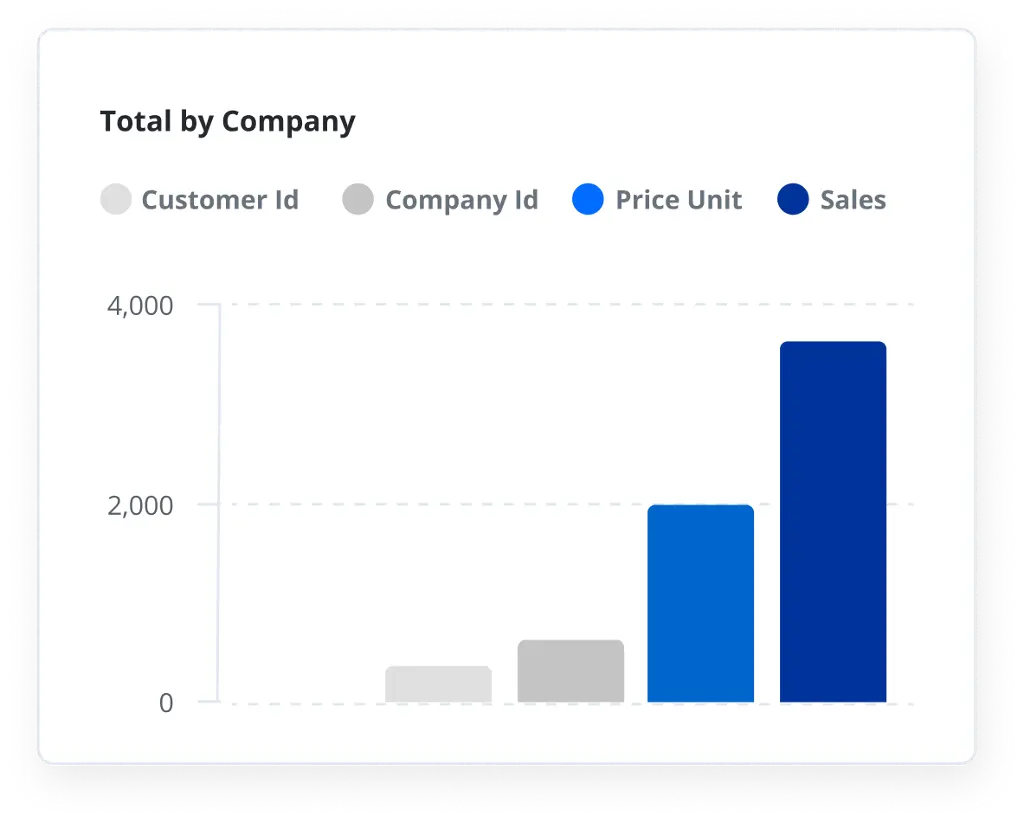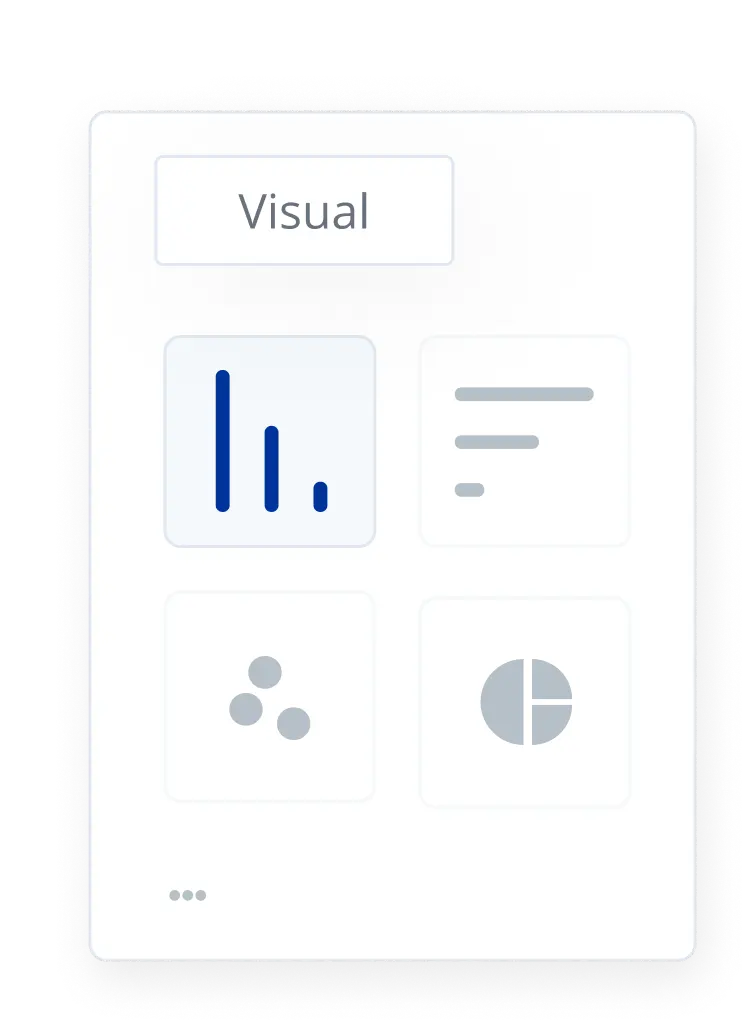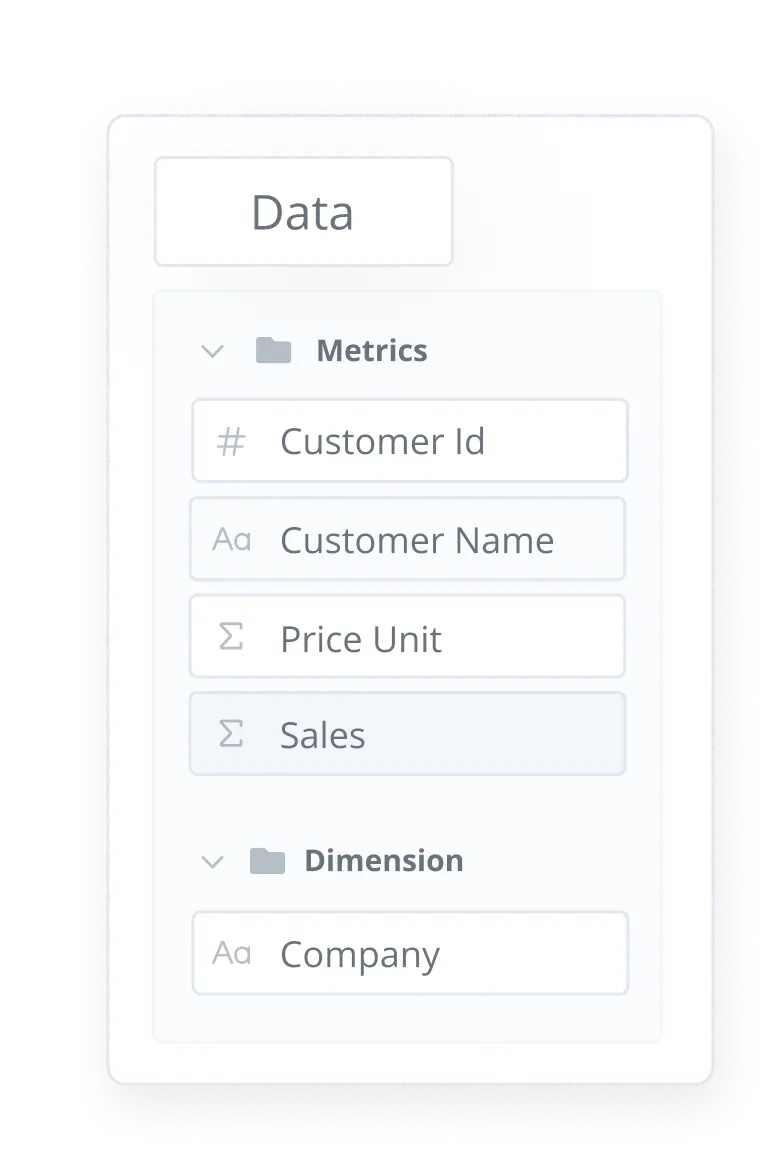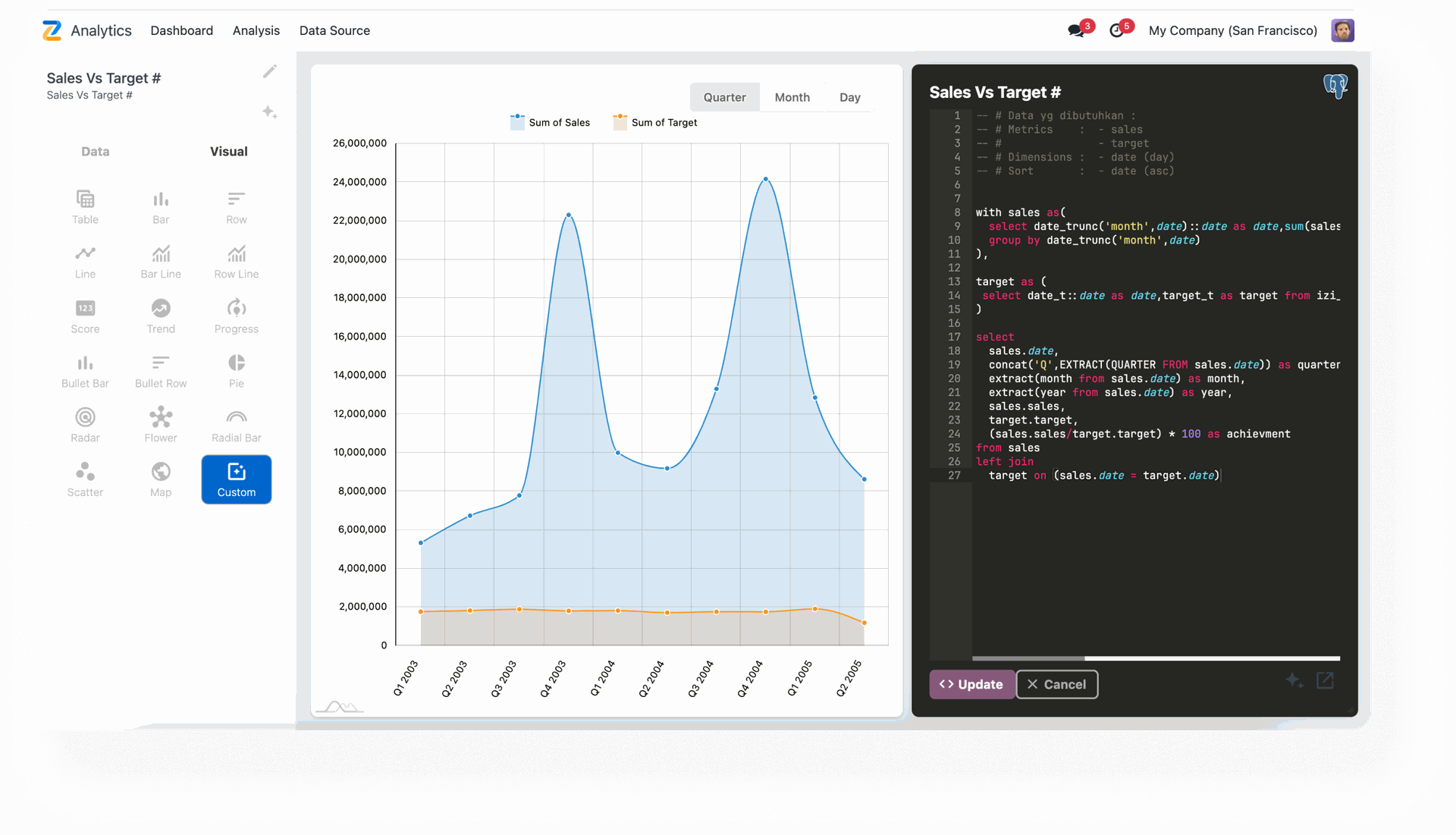There is nothing that limits you to get reports quickly, you can get reports every day according to the business you run. Not only reports, even everything you need will be analyzed and concluded

"The First AI Assistance in Odoo"
Ask AI, and Watch Your Odoo Tasks Get Done-Faster Than You Ever Imagined
IZI AI Companion delivers trusted, extensible AI. Utilise our AI in your customer data to create customisable, predictive, and generative AI experiences to fit all your business needs.
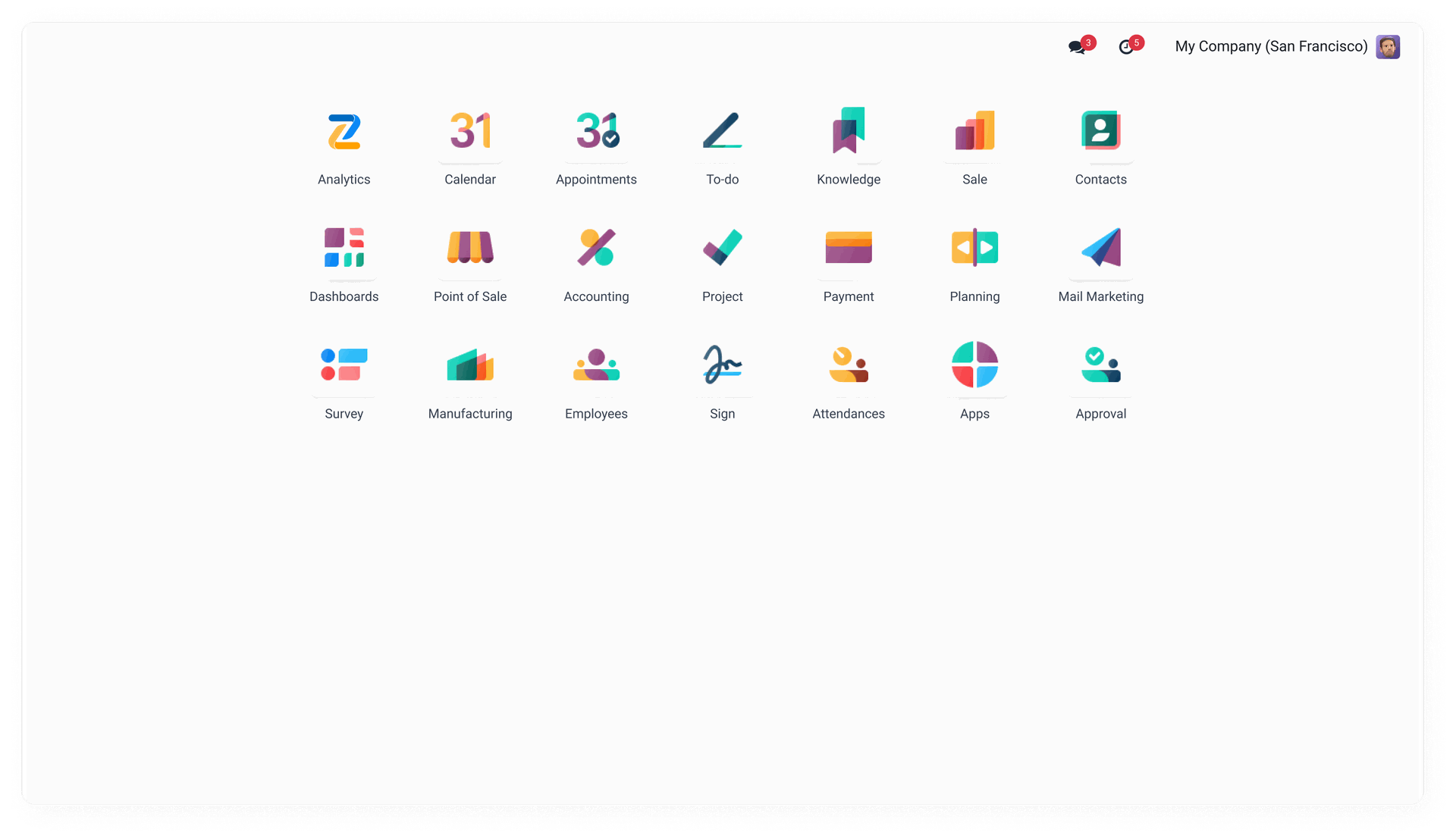



How IZI AI Companion Works?
IZI AI Companion delivers trusted, extensible AI. Utilise our AI in your customer data to create customisable, predictive, and generative AI experiences to fit all your business needs safely. Bring conversational AI to any workflow, user, department, and industry with IZI AI Companion

Quick Report as Data Analyst + AI
Experience AI built into the flow of work,
user, department and industry
Everything you need is already here!
You get all benefit with AI. add to your Odoo and get everything you need to help you work quickly
Powerful AI Agent for Odoo
With our advanced AI Agent solutions, you can increase productivity without any limitations

Multi Language

Multi user or team

Voice Assistant

Image Analysis
Support
Our Team Provides Valuable Services

Business Consultant
Receive and Benefit from with financial solutions that tailored to your unique financial challenges and aspirations

Live Support
We're at Your Service Around the Clock! Reach Out Now for a Complimentary Demo and Unveil the Possibilities.
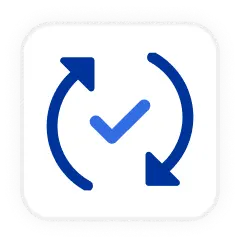
Up to date
We always update our application for all versions Odoo v11 - v17
Using AI Agent by your mode
By changing your role, you will be more focused on your productivity.


Business Companion
Default mode handle various type of tasks

Personal Assistant
AI to assist the users to search, create, update or do other actions in the system

Data Analyst
Built for data analytics and report,processing SQL queries and show the results in chart

Document Admin
Users can focus on searching any information from hundreds of internal documents in the company
Using AI Agent by your mode
By changing your role, you will be more focused on your productivity.


Business Companion
Default mode handle various type of tasks

Personal Assistant
AI to assist the users to search, create, update or do other actions in the system

Data Analyst
Built for data analytics and report,processing SQL queries and show the results in chart

Document Admin
Searching any information from hundreds of internal documents in the company
Using AI Agent by your role
With user journey you getting precision about what you talking in your odoo. It’s important to you for multiply user


Prompt Guide AI
Easy Business intelligence using AI and explain your data from your result
Coming Soon >

Odoo Data Training
Get insight what you build and report from daily analysis to make decision for your company
Coming Soon >
What our customer say about us
Rate from Odooapps.
Frequently Asked Question
IZI AI Companion
Yes, the app works perfectly well with Odoo Enterprise (On-premise and Odoo.SH) as well as Community. Odoo Online (Cloud) does not allow installation of third-party apps and hence this app cannot be installed on Odoo Online.
For or now we not available for custom LLM or own chat GPT. Soon we will give option to connect any LLM. stay tune
We are currently planning to give it away for free. We have not yet decided how long our AI Agent will be free.
We using masking data before your promp go to chat gpt. We keep your credential data out of any LLM or GPT chat with masking technology.
Starter
$ 35 .00
/ month- Chat to AI Companion
- Access to Cloud LLM
- Text to Action
- Data Analysis
- General Knowledge
- LLM Data Training
- Ticket Support
- Documentation
Business
$ 65 .00
/ month- Complete CRM for any size team
- Get access to all modules
- Limited customization
- Email support
Enterprise
$ 125 .00
/ month- Unlimited CRM power and support
- Get access to all modules and features
- Unlimited customization
- 24x7 toll-free support
Unlock AI-Powered Insights –
For Free
Make data-driven decisions with smart analytics. Leverage AI to uncover trends, optimize operations, and drive business growth.