Consignment in Odoo
Businesses have many options to sell their products or service from whether it be by creating their own physical location or selling online. Out of these options, they can even choose to make a consignment deal with a retail store or an online website. Consignment deals are an option for sellers and businesses to display and sell their products without having to own a store and attract customers. On the other hand the businesses who own the shop are able to sell a wider range of products. Learn more about consignment and how Odoo helps manage consignment deals below!
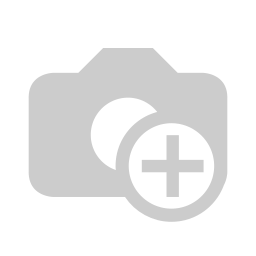
What is Consignment
Consignment is a business agreement between a consignor who owns the goods and a consignee who sells the goods on behalf of the consignor. The goods are still owned by the consignor but they are sent to a consignment warehouse owned by the consignee. The consignee receives a portion or a percentage of the sales for the goods that are sold. Therefore, the consignee only pays for the goods that are sold while the goods that aren’t will be returned to the consignor.
Challenges of Consignment and How to Handle them
Although a consignment has many advantages for both the consignor and consignee, it has some of its disadvantages as well. One of them is the difficulty in managing inventory as a consignee. If the outlet contains products other than the consignor’s, it is important to be able to identify and keep track of which products are the consignment products and which are not. The consignment products should be kept separately from the non-consignment products. This is to ensure that the products are classified and tracked. A system needs to be put in place to classify these products.
On the other hand, it is difficult for a consignor to keep track of their sales data and the status of their consigned goods since their goods are sent to the consignee. It is therefore important for consignors to monitor their inventory movements and sales data.
How does Consignment Work in Odoo?
To address these challenges, Odoo can help organize consignment inventory by assigning owners to products. When assigning an owner to products, Odoo will group those products and their quantities based on its owner so that the stock is classified as a consignment stock. Since the product still belongs to the owner, it does not affect your inventory valuation. If you are the consignor, you don’t need to assign an owner to the products.
By using Odoo’s POS application, when a customer buys a product owned by the consignor in the consignment outlet, the quantity of that product will be reduced automatically in Odoo. One of the customizations developed by IZI added a consignment field in the POS application to indicate whether the outlet is a consignment outlet or not. Additionally, whenever the stock is counted and the quantity needs to be adjusted, the user could do so in Odoo using Inventory Adjustments.
IZI also customized several Odoo applications specifically for the consignment process:
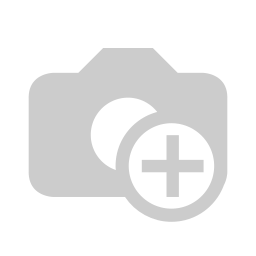
1. Stock request to outlet
The stock request form customized by IZI is used to request a delivery of goods from the warehouse to the sales outlet (the consignee location). In this form, users enter the products and their quantities that they request to be sent, then an internal transfer document indicating the transfer of the goods from the warehouse to the sales outlet is created after the form is confirmed. The transfer document will not be made if the request is rejected. All of the product’s movements are always recorded in Odoo to keep track of its location.
2. Sales order consignment
IZI’s customized sales order consignment allows for users to pull sales data from the outlet’s POS to Odoo’s system daily. This data can be compared to the data given by the outlet in order to check if the data is the same. Once there are no discrepancies in the data, the sales order consignment is confirmed by the user.
3. Consignment invoice
Once the sales order consignment is confirmed, the sales user can then create and validate the consignment invoice which will automatically generate a journal entry. The consignment invoice is similar to the default regular invoice but it is classified as a consignment invoice.
4. Purchase order consignment
If your company is the consignee, you can create a purchase order consignment to the supplier or vendor. When a consignor’s product is sold, the purchase order consignment is updated and the user will confirm it. The vendor bill that is created is based on how many of the products were sold.
Conclusion/Bottom Line
From inventory to sales and purchase management, IZI’s customized Odoo application offers both consignors and consignees the ability to run their consignment deals seamlessly, solving many of the challenges associated with consignment. Businesses that chose to run a consignment deal can keep track of the products and sales better, reducing the risk of inventory loss and sales discrepancies. Learn more on how to set up consignment in Odoo here!